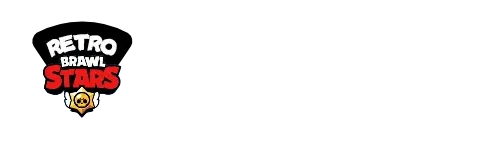Retro Brawl Soundtrack & SFX – How to Download and Use It
Hey Retro Brawl fans. If you’re loving the nostalgic vibes of Retro Brawl, the mod that brings back the 2018 Brawl Stars experience, you might be itching to get your hands on its awesome soundtrack and sound effects.
From the catchy menu music to the punchy brawler attack sounds, these audio files add so much to the retro charm. While this website doesn’t offer these files for direct download, you can extract them from the game’s APK with a few simple steps.
In this guide, we’ll walk you through how to download and extract the Retro Brawl soundtrack and SFX, plus share tips on how to use them safely and creatively. Let’s dive into the world of retro beats and brawling sounds.

What Are the Retro Brawl Soundtrack and SFX?
Retro Brawl is a fan-made mod that recreates the 2018 version of Brawl Stars, complete with 21 classic brawlers like Shelly and Colt, retro maps, and luck chests. Its soundtrack and SFX are a big part of the nostalgic appeal, featuring:
- Soundtrack: Upbeat background music from the 2018 Brawl Stars era, including menu themes and battle tracks, with possible upgrades unique to Retro Brawl. Think lively tunes that set the mood for brawling in classic arenas.
- SFX: Sound effects for in-game actions, like brawler attacks (e.g., Shelly’s shotgun blast), ability activations, UI clicks, and notifications. The mod may include “upgraded voice effects” for brawlers, adding a fresh twist.
These audio files are embedded in the Retro Brawl APK and aren’t available for separate download on this site. However, you can extract them using tools on your Android device or PC, making them available for personal use or creative projects.
How to Download and Extract the Soundtrack and SFX
Since our website doesn’t provide standalone audio files, you’ll need to extract the soundtrack and SFX from the Retro Brawl APK. Here’s how to do it, with step-by-step instructions for both Android and PC users:
For Android Users (Using ES File Explorer)
- Install ES File Explorer:Download ES File Explorer from the Google Play Store. It’s a free file manager that can open APK files as archives.
- Download the Retro Brawl APK:Visit Our Site and download the latest Retro Brawl APK (e.g., version 12.98). Ensure your device has at least 1 GB of free storage for the 84 MB APK and additional data.
- Locate the APK:Open ES File Explorer and navigate to your Downloads folder or wherever you saved the APK.
- Open as an Archive:Long-press the APK file, select “Open as,” and choose “Archive” or “Zip” to view its contents.
- Find the Audio Files:Look for folders like assets/bin/Data/StreamingAssets/Audio/ or res/raw/. These typically contain audio files in formats like .wav or .mp3.The soundtrack (background music) and SFX (brawler sounds, UI clicks) should be here, though the exact folder structure may vary.
- Extract the Files:Select the audio files you want and extract them to a folder on your device, such as Internal Storage or SD Card.
- Scan for Safety:Before using the files, scan them with antivirus software.
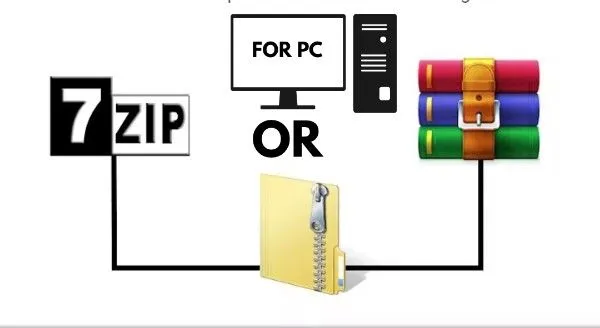
For PC Users (Using 7-Zip or WinRAR)
- Download the Retro Brawl APK:Visit Our site and download the latest Retro Brawl APK to your computer.
- Rename the APK:Change the file extension from .apk to .zip (e.g., RetroBrawl.apk to RetroBrawl.zip). This lets you treat it as a zip archive.
- Open with a File Archiver:Use a free tool like 7-Zip or WinRAR to open the .zip file.
- Locate the Audio Files:Navigate to folders like assets/bin/Data/StreamingAssets/Audio/ or res/raw/. These should contain the soundtrack and SFX in formats like .wav or .mp3.
- Extract the Files: Extract the audio files to a folder on your computer, such as your Desktop or a dedicated Retro Brawl Audio folder.
- Scan for Safety:Use antivirus software to scan the extracted files before opening or using them.

How to Use the Soundtrack and SFX
Once you’ve extracted the audio files, here are some fun ways to use them:
- Personal Listening: Play the .wav or .mp3 files in a media player like VLC or Windows Media Player to enjoy the nostalgic Retro Brawl tunes and sounds.
- Creative Projects: Use the soundtrack and SFX in videos, streams, or fan-made content, like a montage of your Retro Brawl battles. For example, add brawler attack sounds to a YouTube video or use the menu music as background for a gaming stream.
- Custom Mods (Advanced): If you’re tech-savvy, you could replace audio files in the Retro Brawl APK to customize the game’s sounds, though this requires advanced knowledge and tools like APKTool.
- Fan Communities: Share your extracted audio with Retro Brawl communities on platforms like Brawlstar Discord to inspire others or collaborate on projects.
Safety Tips for Downloading and Extracting
Since Retro Brawl is a modded APK, safety is crucial:
- Download from Trusted Sources: Stick to this site to ensure you get a reliable APK. Avoid unofficial sites that may include malware.
- Scan with Antivirus: Before extracting or installing, scan the APK and extracted files with trusted antivirus software like Avast.
- Use a Secondary Device: Install and extract on a secondary device to protect your main Brawl Stars account from potential bans, as mods violate Supercell’s terms.
- Limit Permissions: When installing the APK, only grant necessary permissions like storage access and deny unrelated ones like contacts or messages.
Comparing with Competitors’ Audio Offerings
Unlike other Brawl Stars mods like Nulls Brawl, which focus on modern content and unlimited resources, Retro Brawl emphasizes the 2018 audio experience with upgraded voice effects and music. Here’s how it compares:
- Nulls Brawl: Offers modern Brawl Stars audio, including new brawler voice lines, but doesn’t focus on retro sounds. Audio extraction is similar but less nostalgic.
- BSD Brawl: Includes mod menu features but doesn’t highlight unique audio. Extraction methods are the same, with no dedicated audio downloads.
- LWARB: Focuses on patching for resources, not audio, making Retro Brawl’s nostalgic soundtrack a unique draw.
- Magic Brawl: Provides modern audio but lacks the retro charm of Retro Brawl’s 2018-inspired sounds.
Retro Brawl’s audio is a standout for fans of the classic Brawl Stars era, and extracting it offers a unique way to enjoy or repurpose these sounds.
Troubleshooting Extraction Issues
If you run into problems extracting the audio:
- Can’t Find Audio Files: The folder structure may vary. Check other folders like assets/ or data/ for audio files.
- Files Won’t Play: Ensure the files are in a supported format (.wav, .mp3). Use a media player like VLC to test them.
- Corrupted APK: Redownload the APK from This Site to ensure it’s not damaged.
- Extraction Fails: Try a different tool, like WinZip or another file archiver, if 7-Zip or ES File Explorer doesn’t work.
Conclusion
The Retro Brawl soundtrack and SFX bring the nostalgic 2018 Brawl Stars vibe to life, with upgraded voice effects and music that make every battle epic. While rthis site doesn’t offer these files for direct download, you can extract them from the APK using ES File Explorer on Android or 7-Zip on PC.
Whether you’re listening to the tunes, adding them to creative projects, or sharing with the Retro Brawl community, these audio files are a fun way to celebrate the mod’s retro charm. Download safely, use responsibly, and enjoy the sounds of classic brawling!
DISCLAIMER
Using modded APKs may violate Supercell’s terms of service, risking account bans. Extracting and using audio files should be for personal use only to avoid copyright issues. Download and use at your own risk, prioritizing device security.